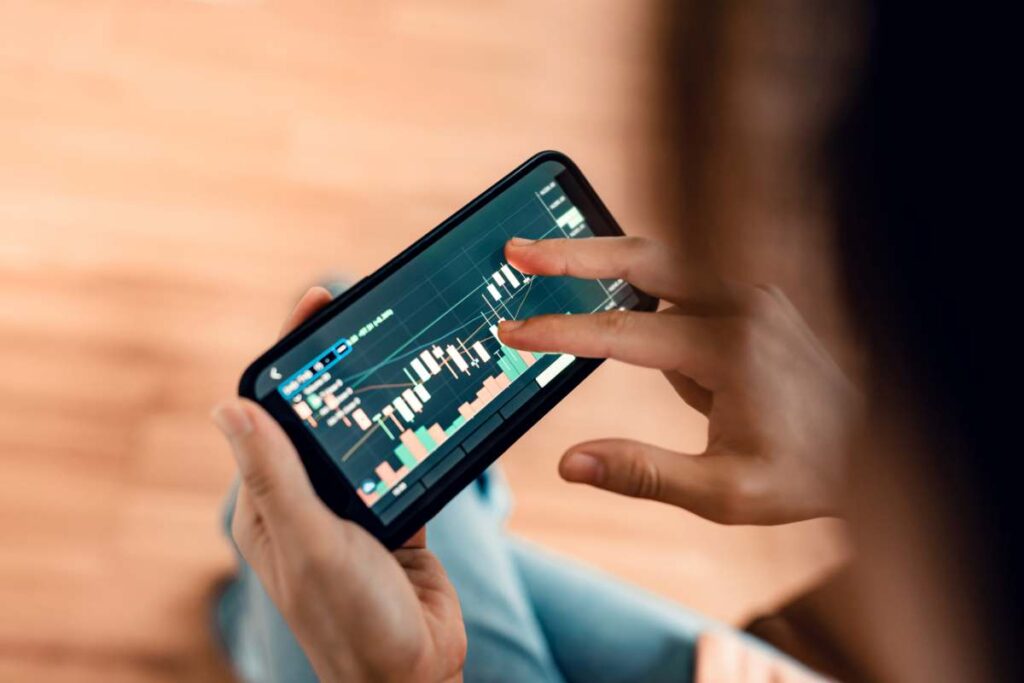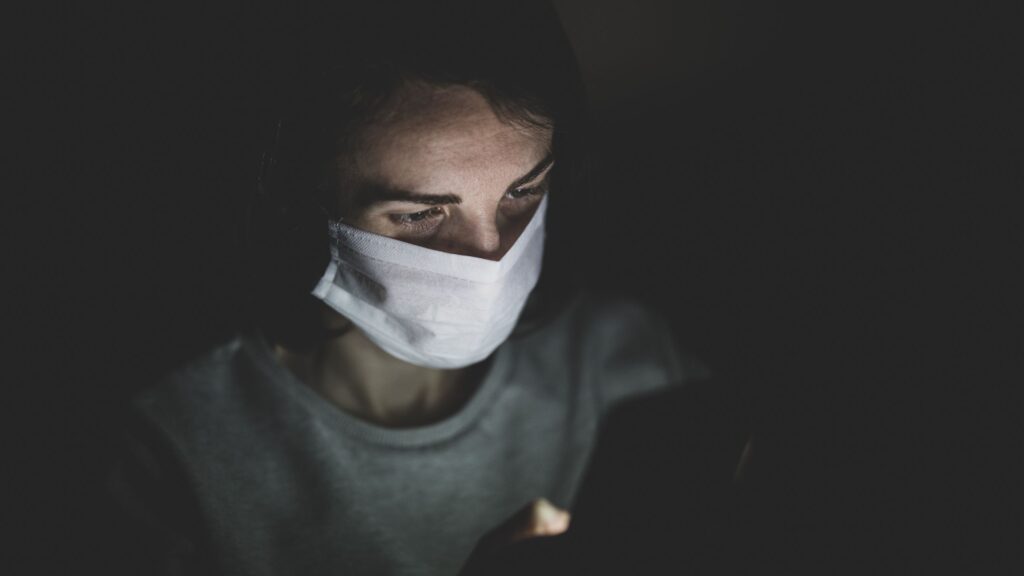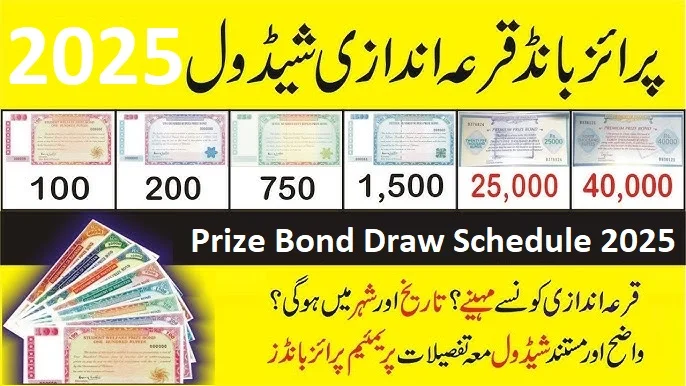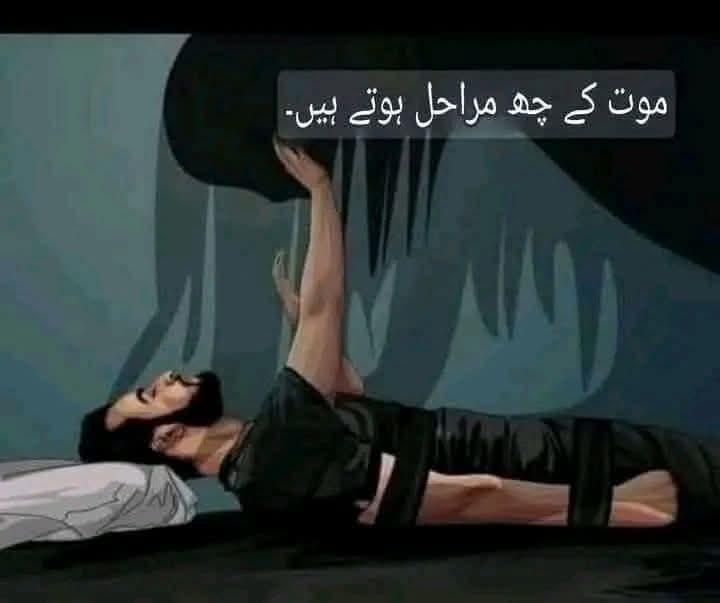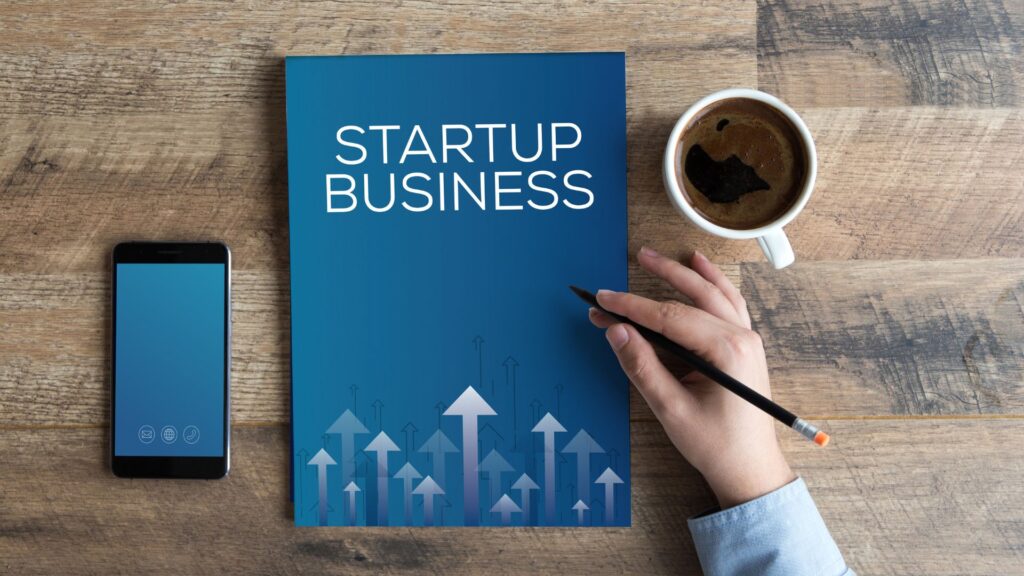How to Find Music on YouTube

YouTube is one of the best platforms for discovering, streaming, and enjoying music. Whether you’re looking for the latest hits, classic songs, or niche genres, YouTube provides a vast collection of music videos, playlists, and live performances. In this blog, we’ll explore the best ways to find music on YouTube, along with some tips and tricks to enhance your experience.
1. Use YouTube’s Search Bar Effectively
The simplest way to find music on YouTube is by using the search bar. However, knowing how to optimize your searches can help you find exactly what you’re looking for:
- Use specific keywords like “latest pop songs 2024” or “best rock hits of the 90s.”
- Try searching for official music videos by adding “official” or “MV” to your query.
- If you’re looking for a remix or cover version, add terms like “remix,” “acoustic,” or “cover.”
- Use filters to refine results based on upload date, view count, and type (video, playlist, channel, etc.).
2. Explore YouTube Music
YouTube Music is a dedicated platform for streaming music. With YouTube Music, you can:
- Discover trending songs and new releases.
- Create and save your own playlists.
- Find personalized recommendations based on your listening habits.
- Enjoy ad-free music with a YouTube Music Premium subscription.
Simply visit music.youtube.com to start exploring a world of music.
3. Browse Official Artist Channels
Most artists and record labels have official YouTube channels where they upload their latest tracks, live performances, and exclusive content. To find your favorite artist’s official channel:
- Search for the artist’s name and look for a verified badge (a checkmark next to the channel name).
- Subscribe to their channel to receive notifications for new releases.
- Check the “Community” tab for updates, behind-the-scenes content, and announcements.
4. Use Playlists for Continuous Music Streaming
YouTube is packed with user-generated and official playlists that make it easy to discover new songs and enjoy music non-stop. Some popular playlist types include:
- Top Charts: Features trending and popular songs.
- Mood-Based Playlists: Includes categories like “chill music,” “workout songs,” or “relaxing instrumental.”
- Genre-Specific Playlists: Such as “Best EDM Tracks” or “Classic Jazz Hits.”
To find the best playlists, simply type relevant keywords like “best rap playlist 2024” or “soothing piano music” in the search bar.
5. Discover Music Through YouTube Shorts
YouTube Shorts is a great way to find trending songs and viral music clips. Many users create short-form videos using the latest hits, making it a fun way to discover new tracks. To explore music via Shorts:
- Open the YouTube app and scroll through Shorts.
- Click on the music icon in a Short to see all videos using the same track.
- Tap “Use this sound” to add it to your own video or save it for later.
6. Follow Recommendations and Auto-Play Features
YouTube’s algorithm suggests music based on your previous searches and listening history. You can take advantage of this feature by:
- Checking the “Up next” section when watching a music video.
- Allowing Auto-Play to keep the music flowing.
- Exploring the “Mixes” section, which curates playlists based on your favorite artists and genres.
7. Search for Live Concerts and Performances
If you love live music, YouTube is an excellent source for concerts, music festivals, and acoustic performances. To find live music:
- Search for “[Artist Name] live concert” or “[Band Name] acoustic session.”
- Explore channels that specialize in live recordings, such as NPR Music and BBC Radio 1.
- Look for virtual events and live-streamed performances.
8. Engage with the YouTube Music Community
YouTube is not just a music streaming platform—it’s also a community where music lovers share their opinions, discover new tracks, and discuss their favorite artists. Engage with the community by:
- Reading and leaving comments on music videos.
- Joining YouTube’s “Community” discussions on artist channels.
- Following fan pages and music-related discussion channels.
9. Download Music for Offline Listening
With YouTube Music Premium, you can download your favorite tracks and playlists for offline listening. To do this:
- Open YouTube Music and select the song or playlist you want to download.
- Tap the “Download” button to save it to your device.
- Access your downloads anytime without an internet connection.
Final Thoughts
YouTube is a treasure trove of music content, offering endless opportunities to discover and enjoy songs across all genres. By using effective search techniques, exploring YouTube Music, subscribing to artist channels, and engaging with the music community, you can enhance your listening experience. Whether you’re looking for the latest hits, nostalgic classics, or hidden gems, YouTube has something for everyone.
Start exploring today and enjoy the ultimate music experience on YouTube!